When you are getting into transacting with Bitcoin and other cryptocurrencies, one of the most important decisions you have to make is choosing which digital wallet you will use. There are a wide variety of options available to you, but deciding which is the right one can be challenging. To help you make the right choice, here are brief reviews/overviews of some of the most popular cryptocurrency wallets for desktops.
Electrum is one of the most recommended desktop wallets due to its convenience, and is available for Windows, Mac and Linux. Unlike other wallets, you don’t need to download the entire blockchain, which can be a very time-consuming process that is also memory-intensive. In addition, it was developed using open source software, which helps increase its security since the code has been reviewed and composed by multiple users.
However, this might not be the best wallet for beginners who are new to Bitcoin since its user interface focuses on functionality rather than offering a more welcoming experience to newbies. There is extensive documentation available, but the learning curve for new users may still be a little steep. For those who have experience with Bitcoin, however, the interface is easy to use with tabs along the top of the page giving easy access to options such as send and receive.
Exodus is a wallet that was only launched in July 2016 but has slowly been gaining traction among cryptocurrency users. It is also available for Windows, Mac and Linux. The wallet bills itself as a ‘blockchain assets wallet’ since it allows you to store multiple currencies altogether in one wallet. As with Electrum, you don’t need to download the blockchain onto your computer to use the wallet and your private keys are stored in your computer.
One of its biggest selling points is that it has a very user-friendly interface that can easily be used by beginners. Backing up your wallet is very simple since there is a built-in wizard that will guide you through the process step-by-step. If you want to install the wallet on another machine, you will be sent a backup link. In addition, you can trade cryptocurrencies from within the wallet using the built-in exchange.
Copay is a multi-signature (multisig) wallet that at present supports only Bitcoin. It is ideal for shared or group accounts, i.e. those of a married couple who are both signatories to it. To access the account and make transactions from it, the required number of signatures is required. For instance, if you have configured the wallet to require the signatures of two participants, then both will have to sign in before you can withdraw, for instance.
After you create the wallet, you will be given a secret key that you will have to give the other participants. They will log in by joining an existing wallet and using the secret key as their password to enter. Once a certain number of participants have logged in, you can start using the wallet.
Copay is open source on the server and client side and is available for multiple platforms, including all desktop operating systems and IOS and Android.
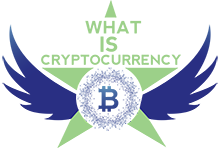



Comments (No)